Overview
Let's examine in detail the components on the Overview screen of Wope's first feature, the innovative Rank Tracker.
This screen has six different components. Each component provides comprehensive insights and an overall performance analysis based on the keywords you have added to your project and the language and location combinations of these keywords.
Note: The data in all the tables and graphs you see in Rank Tracker are shown according to your Filter by tags, Device picker and Date picker selections on the top right.👇
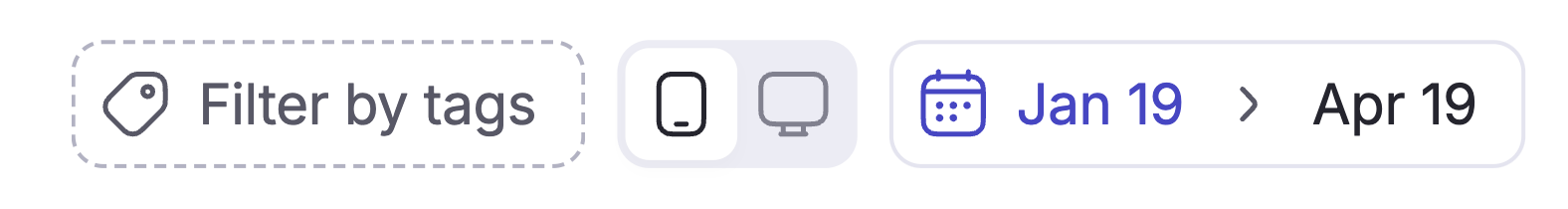
1. Performance
Performance Overview summarizes your project's overall performance and allows you to observe different metrics together. Here, you can analyze your project's progress across six key metrics:
- Traffic: The traffic average expresses the estimated SEO traffic of the selected keyword on the selected date.
- Ads Value: This refers to the ad value of the selected keyword on the selected date. With this metric, you can find out how much you need to spend advertising the same keyword on Google to get the same amount of traffic.
- Position: This refers to the organic position on Google. The position average expresses the position of the selected keyword on the selected date.
- Visual Rank: This refers to the keyword's absolute position on Google (including ads, SERP features, etc.). Visual rank average expresses the keyword's average visual rank on the selected date.
- Pixel Rank: Estimates ranking positions based on pixel height, giving a more precise understanding of your visibility on Google SERP. Pixel rank average expresses the keyword's average pixel rank on the selected date.
- Visibility: SEO visibility, also known as "organic search visibility," refers to the probability of users noticing and clicking on your website in organic search results. You can increase your SEO visibility by targeting more keywords and achieving higher rankings for these keywords.
You can view these six key metrics individually or in the same chart. It is possible to view the graph's historical change curve with daily, weekly, and monthly metrics.
Note: When you want to make a monthly performance view, you must have at least 30 days of ranking data for the keywords you have added to your project.
2. Tags
Tags Overview helps you analyze your performance on specific keyword groups. You can identify the tags you are winner and loser, and identify the keyword categories you need to prioritize by analyzing the tags that get the most traffic.
In Wope, we have three different keyword tagging methods:
- AI Grouped: This refers to tags created with artificial intelligence technology for each keyword. It makes it easier to analyze the keywords by automatically categorizing them according to their meaning. 🤖
- Common Word: It is a way for Wope to automatically group keywords that contain the same word and all similar alternatives of that word. ⚙️
- User Created: Refers to keywords that you have grouped. Such as keywords that you follow in a specific language or location, keywords that you are listed in the top 10, or keywords that only your competitors are listed for. 🫵
You can analyze all tags according to Visibility and Visibility Change metrics according to the date range and device (mobile, desktop) options you choose. Tags with a negative visibility change percentage are listed as "Losers" and tags with a positive percentage are listed as "Winners".
Another important part here is the Tags by Traffic table. The Traffic Share metric in this table shows us the ratio of traffic from the relevant keyword group to the total traffic received by the website.
Note: You can use the search feature in both tables in this section and export the tables in Excel, CSV, and JSON formats.
3. Keywords
Keywords Overview helps you analyze the performance of keywords in position ranges. You can identify the keywords you are winner and loser. You can also observe the keywords where you are holding your position.
In this section, you will be able to see how many of your keywords are listed in Google ranks 1-3, 4-10, 11-20, 21-50 and 51-100 in line with the device and date range you have selected (taking into account if one or more tags are selected). However, you can examine the values of the keywords in these ranking ranges:
- Their total number
- The ratio of their total number to the total number of all keywords in the project
- Changes in the number of total counts in the selected date range
You can examine the positive ranking changes of the keywords in the relevant Google ranking range during the selected date range in the Winners category, and the ranking decreases in the Losers category. The last ranking positions in the selected date range are under the Position metric. The estimated traffic changes of words are also included here.
In the Holders section, those whose Google ranking has never changed in the selected date range are included among the keywords in the selected ranking range.
Note: You can use the search feature in both tables in this section and export the tables in Excel, CSV, and JSON formats.
4. Competitors Overview
The Competitors Overview section in Wope's Rank Tracker provides valuable insights into your market share and the performance of your top competitors. This feature allows you to:
- Analyze your market share based on the amount of organic traffic generated by your website and your competitors' sites.
- Identify your top 5 competitors with the highest traffic share, giving you a clear picture of the key players in your market.
- Evaluate the total market size and the distribution of traffic among the competing domains.
By leveraging the data provided in the Competitors Overview, you can benchmark your performance, identify growth opportunities, and develop strategies to increase your market share and outperform your rivals.
5. Daily Progress
The Daily Progress section in Wope's Rank Tracker offers a comprehensive view of your daily performance trends compared to your top competitors. This feature allows you to track and analyze six key metrics: Position, Visual Rank, Pixel Rank, Visibility, Traffic, Ads Value.
By regularly monitoring the Daily Progress graph and analyzing the trends for each metric, you can:
- Identify significant changes in your performance or your competitors' performance, which may indicate algorithm updates, content optimizations, or other impactful events.
- Detect opportunities to improve your rankings, visibility, and traffic by comparing your metrics against your competitors and identifying areas where you can close the gap or maintain your advantage.
- Make data-driven decisions to optimize your search strategy, allocate resources effectively, and maximize your organic search performance.
The Daily Progress section empowers you to stay on top of your competitive landscape, adapt quickly to market changes, and continuously refine your approach to achieve sustainable growth and success in the search results.
6. Position Distribution
The Position Distribution Overview provides a comprehensive analysis of your and your competitors' keyword rankings across different position ranges. This feature allows you to:
- Understand the distribution of keywords in top position ranges, such as 1-3, 4-10, 11-20, 21-50, and 51-100.
- Compare the number of keywords each domain ranks for in each position range, giving you insights into their overall ranking strength and visibility.
- Evaluate the average position and traffic generated by the keywords in each position range, helping you identify high-value opportunities and prioritize your optimization efforts.
By analyzing the Position Distribution Overview, you can focus on your most successful competitors, identify gaps in your keyword strategy, and develop targeted campaigns to improve your rankings and capture a larger share of organic traffic.
❗ Note: In these three competitor modules, the competitors listed are not the ones you add to your project. Instead, they represent the top-performing competitors based on the keywords you have added to your project.
The Competitors Overview, Daily Progress, and Position Distribution Overview sections in Wope's Rank Tracker provide a comprehensive suite of tools to analyze your competitive landscape, benchmark your performance, and identify growth opportunities. By leveraging these insights, you can make informed decisions, optimize your search strategy, and ultimately outperform your rivals in the search results.